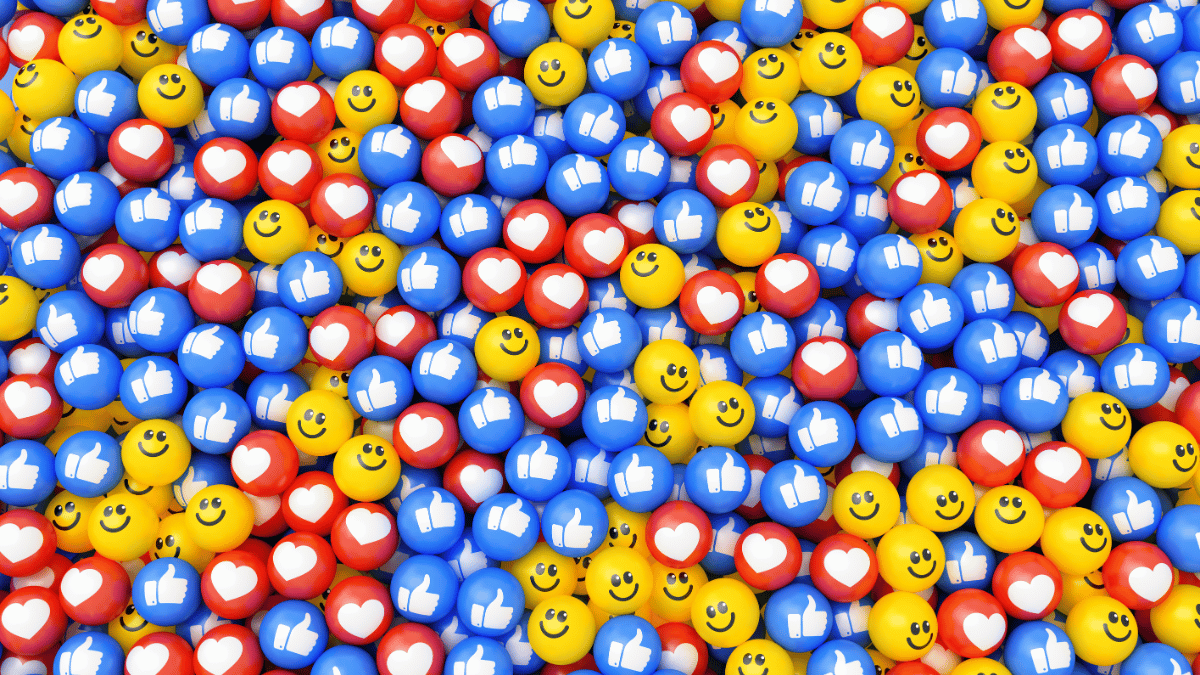
In the past, Instagram has experienced a heap of blackouts and crashes which have resulted in its users scratching their heads and wondering exactly what happened. Now, the feeling is certainly no different, with users across the globe being greeted with error messages today.
During prior crashes, the social platform has received worldwide outage for either just one hour, or for multiple hours at a time. At the current time of this writing, over 5,000 reports have already been highlighted on downdetector. Additionally, social media users have jumped over to X (formerly known as Twitter) to complain about being logged out of their profiles and given an error message. Folks have definitely become perplexed and irritated by the outage, leading to people turning their attention towards Meta, the parent company that controls both Instagram and Facebook. As it stands, Facebook is also down, with a large portion of users reporting outages on the social platform.
On top of lagging refreshed feeds, users reported an inability to upload posts, load direct message channels, or access the site via their computers. In any case, the outage is one of many to occur in recent years, with Instagram experiencing a similar en masse bug lasting several hours in September of 2022, in March 2023, and again in May. With this in mind, we’re taking the guesswork out of outages with some tips around how to identify when Instagram is down.
Check Instagram servers

When the outage arises on Instagram’s end, an efficient way to confirm this is by visiting the platform’s in-app Help Page. Here, the Known Issues tab of the page should identify whether the app is crashing, as well as a host of other issues you might have recently experienced while on Instagram.
While the Known Issues section might not confirm whether every other Instagram user is also experiencing an outage, it can point you in the direction of your specific predicament, and also includes an Error Message section in the event you encounter that bug during an outage.
Check independent status checking sites

Ironically, accessing Instagram’s Help Page might be impossible during an outage, so your next port of call should be perusing independent status-checking sites. These are reliable resources that give you a clear indication as to whether the problem lies in your own device or with Instagram itself. Users use these sites to report issues around Instagram’s functionality in recent days, with additional areas for specific problems like uploading posts or accessing direct messages.
Is It Down Or Just Me, Is It Down Right Now, and Down Detector are perhaps the most popular of these sites, with the latter including a comments section where users can cite their issues. Down Detector also features a rating option, and quick links to access complaint sections for Instagram as well as Twitter and Facebook.
Check your own app

If reports on a status-checking site are minimal, it might be the case that an outage is due to a problem on your end. Usually, a sure-fire way to rectify this is to check whether you have the latest version of the app. Android users can do this by checking the Update status of Instagram on Google Play, while iPhone owners can do the same via the App Store app. Both users simply need to click update if there’s a new version of Instagram to be installed.
If all else fails, users can also do what is the Instagram equivalent of ‘turning it off and on again,’ by uninstalling then re-downloading the app itself. In any case, users can rest assured that there’s plenty of platforms to access in the event of an Instagram outage, though the dumpster fire that is Elon Musk’s X-sphere remains perhaps the last option.
Is Instagram down? How to check server status
Updated Flash Report
0 Comments